A witness slip is a public record that allows you as an individual or as a member of an organization to indicate your stance on a given piece of legislation ahead of a scheduled House or Senate committee hearing.
Witness slips are a vital part of the process and let lawmakers know where constituents and organizations stand before they vote on a particular piece of legislation.
How to file a witness slip if you have a direct web link
- Click the web link and fill out all the identification fields. Be sure to include an email address so you get a confirmation email that your witness slip went through.
- Fill out the “Representation” section only if you’re filing a slip on behalf of a supportive organization (e.g. your neighborhood association, local chamber of commerce, Lions Club, etc.)
- Indicate your “position” on the bill: “proponent,” “opponent,” or “no position on the merits.”
- In the “Testimony” section click all that apply (Oral/Written Statement Filed/Record of Appearance Only) If you’re simply indicating that you are “for” or “against” a bill, click record of appearance only.
- Click “Agree to the Terms of Agreement” and then click “Create (Slip).”
- Before you close out the witness slip tab, check your email for a confirmation that your slip was filed.
- Please share the witness slip link with your friends and colleagues encouraging them to do the same.
How to file a witness slip if you have a bill number
- Go to the IL General Assembly webpage: ilga.gov
- Type in the bill number in the left search box for the legislation you’re interested in (e.g. HB1 or SB1000) and click “Go.”
- When the bill appears, click the “Witness Slips” link at the top of the page underneath the bill number.
- On the Witness Slips page, click the hearing notice link just above the list of bill “proponents.”
- Click the “Create Witness Slips” button on the right side of the page.
- A new tab or window will open in your browser with the hearing date, time and location.
- Find the bill number for which you want to file a witness slip.
- On the right side of the page, click the “Create Witness Slip” button (the pencil and paper icon) next to the bill number you want.
- Fill out the identification information, representation section, if applicable, and the testimony section. When you’re done, click “Create (Slip).”
Want to keep this information handy? Download our “how to” PDF here.